doBoard
Simple, Powerful Project Management Tool
A connected team is a productive team. With doBoard, you can foster strong collaboration, improve communication, and increase team morale. Our intuitive platform provides the tools you need to keep your team connected, engaged, and motivated.
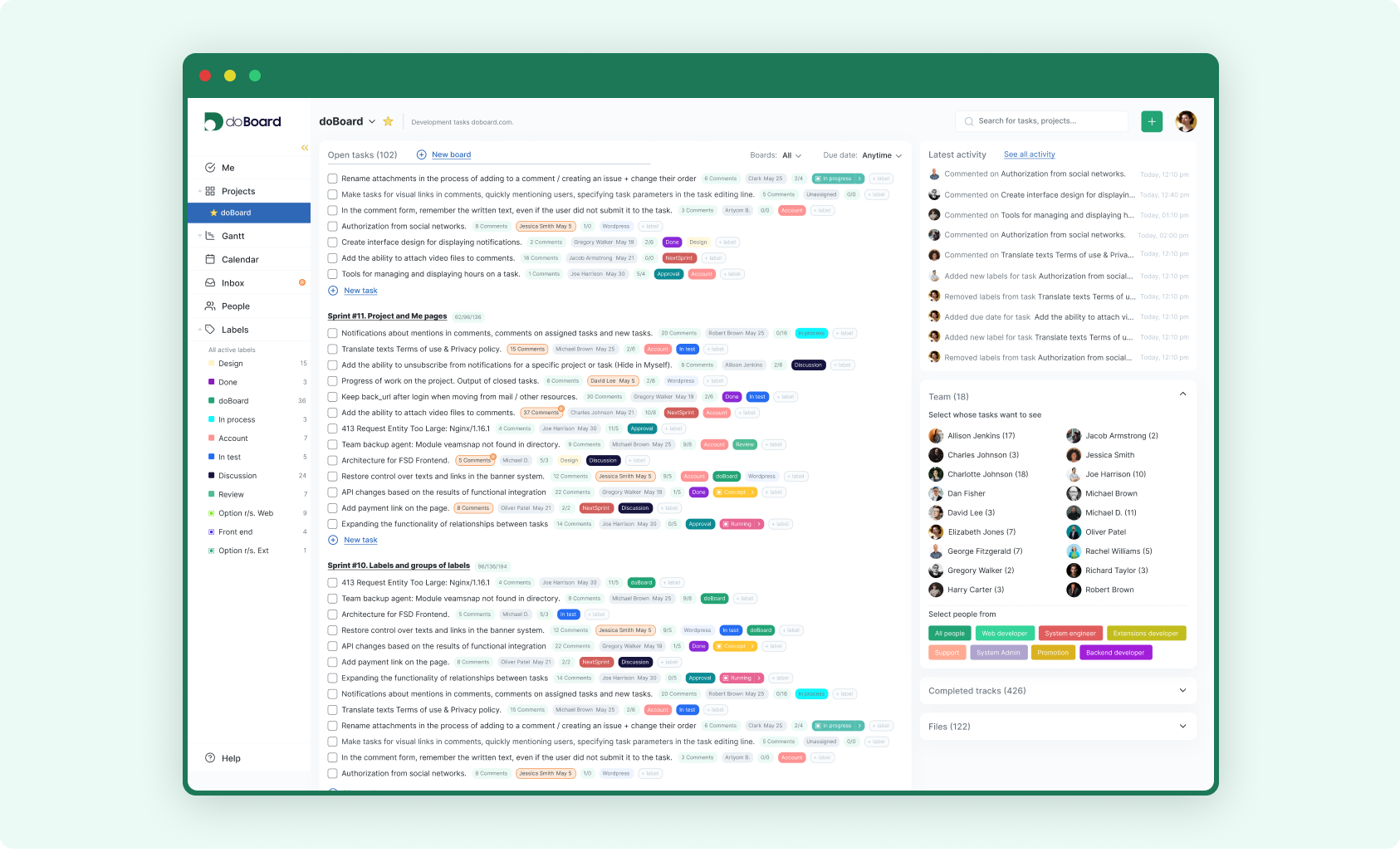
Teams and Roles
Clearly define roles and responsibilities within your team. Assign specific permissions to users, ensuring that only authorized individuals can access sensitive information or make critical changes. This level of granularity allows for better organization and accountability.
Learn more about Teams and Roles
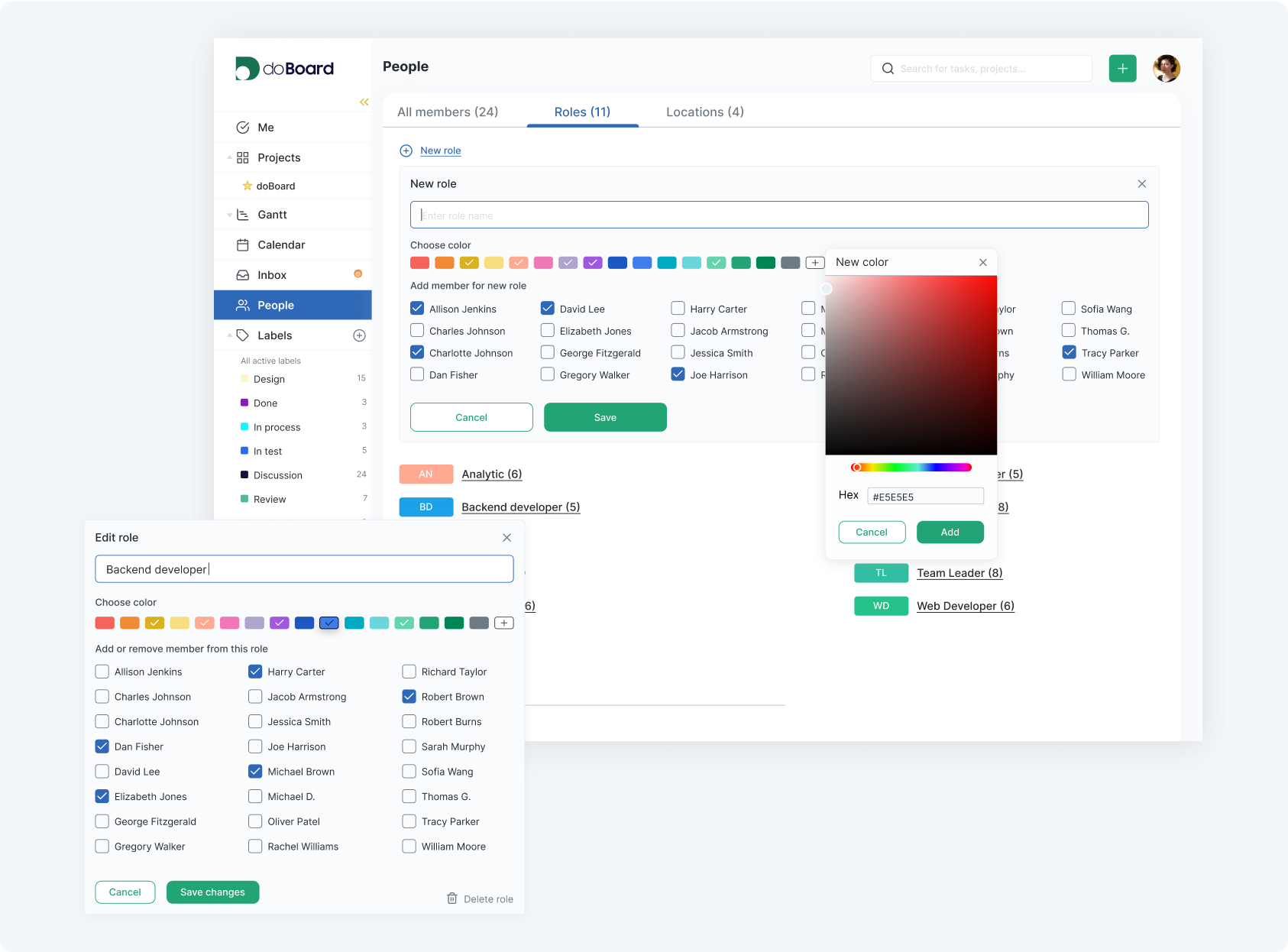
User Locations
Track the geographical location of your team members. This feature is particularly useful for distributed teams, allowing you to visualize your team’s global presence and facilitate collaboration across time zones.
Learn more about User Locations
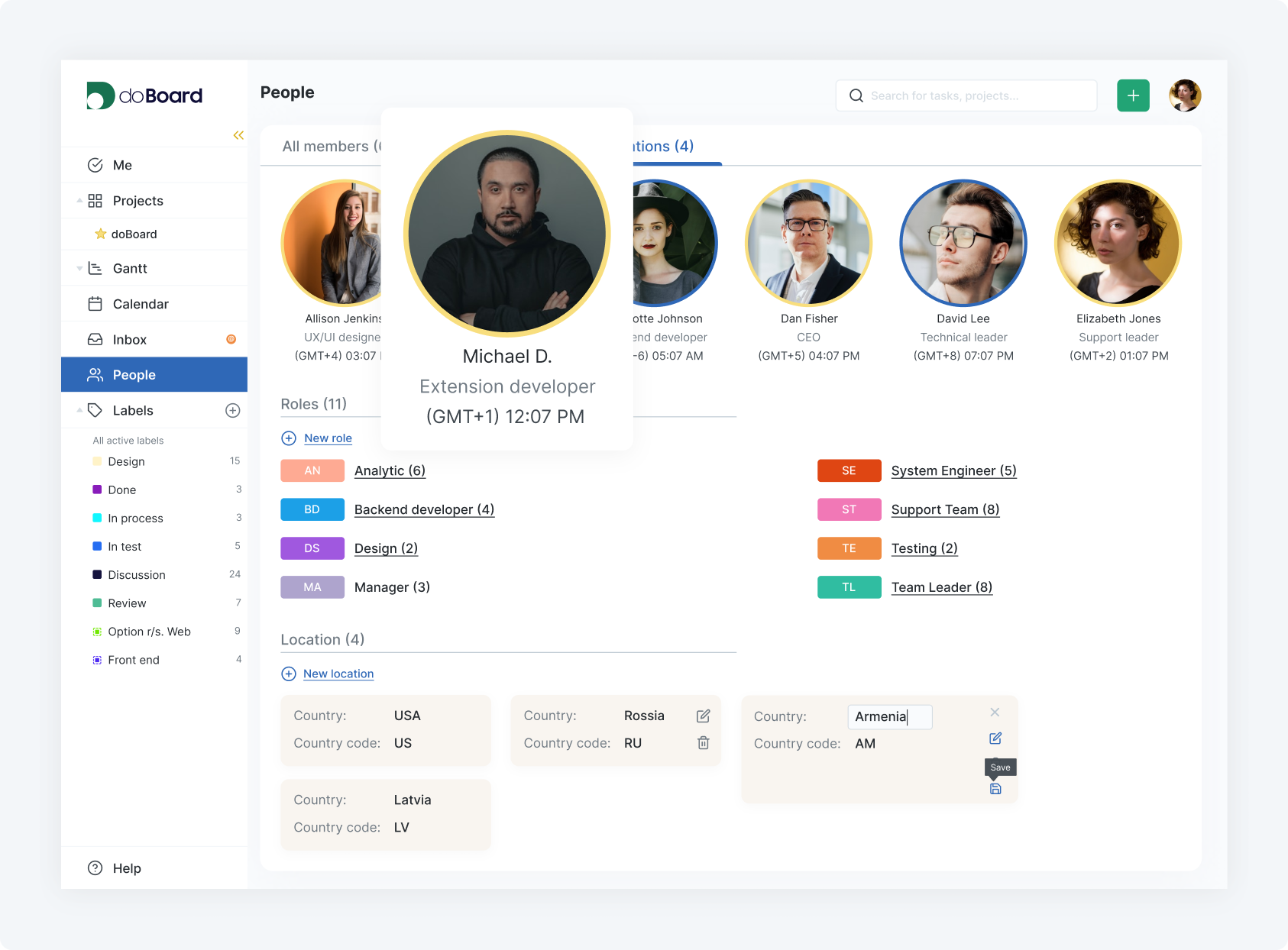
User Access Levels
Control who can see and do what within doBoard. Three levels of access are available: Regular, Project Manager, and Admin. This ensures that sensitive data is protected and that each user has the appropriate permissions for their role.
Learn more about User Access Levels
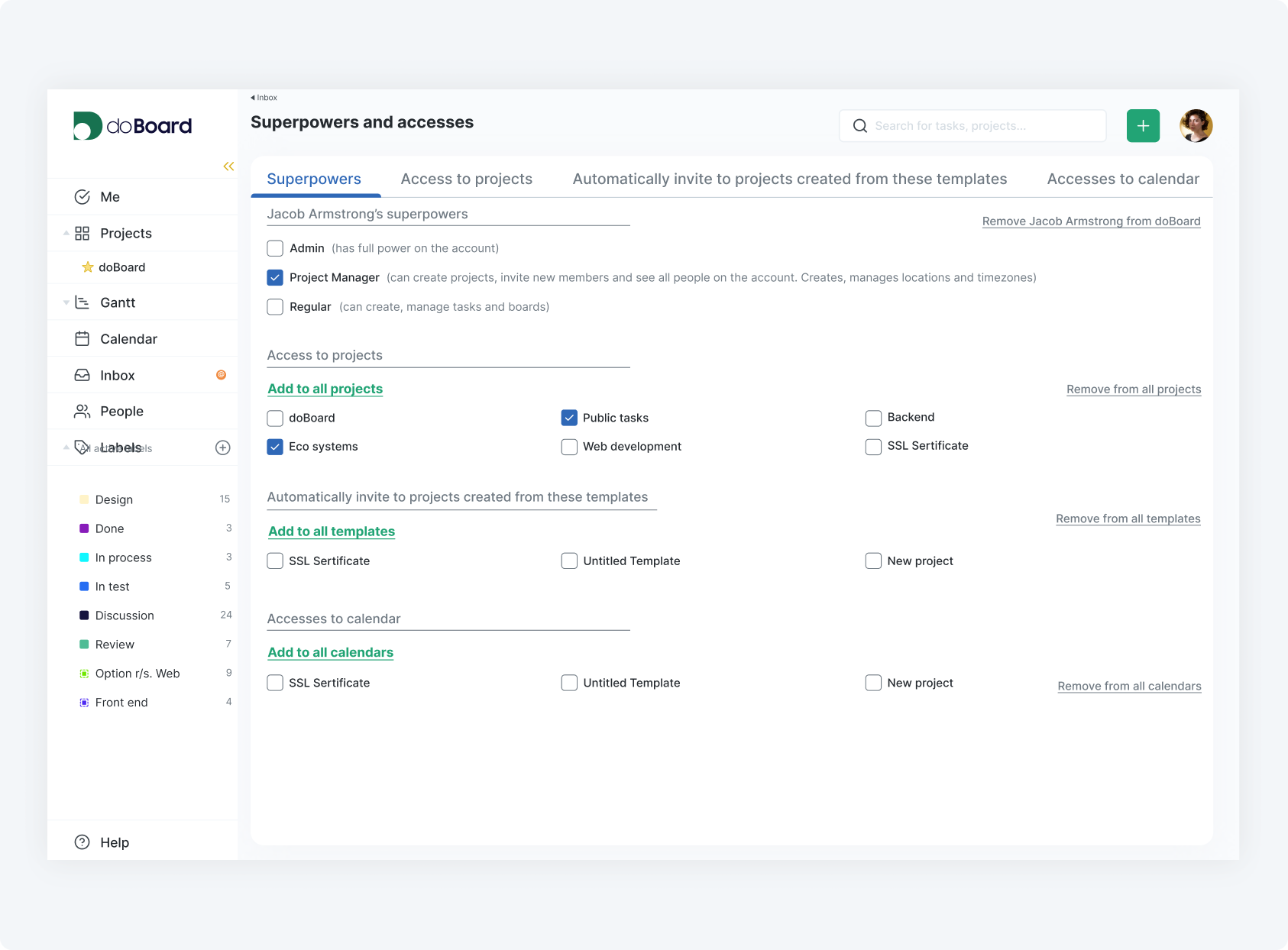
Search Functionality
Quickly find the information you need with our advanced search feature. Search across tasks, comments, and more using relevant keywords. This saves you time and helps you stay organized.
Learn more about Search Functionality
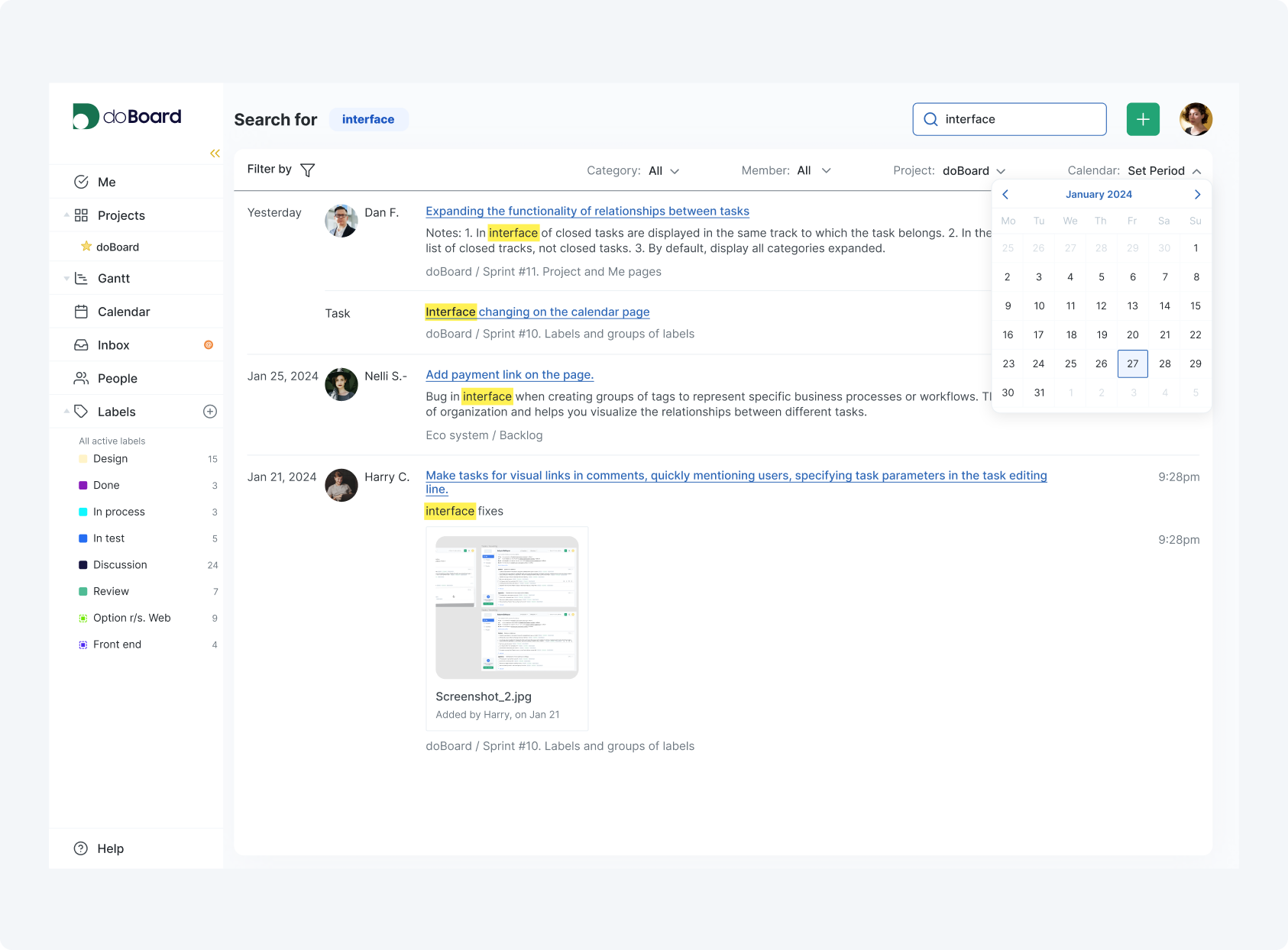
Labels
Use tags to categorize tasks and group them into meaningful sets. This helps you organize your projects and gain valuable insights into your team's work.
Learn more about Labels
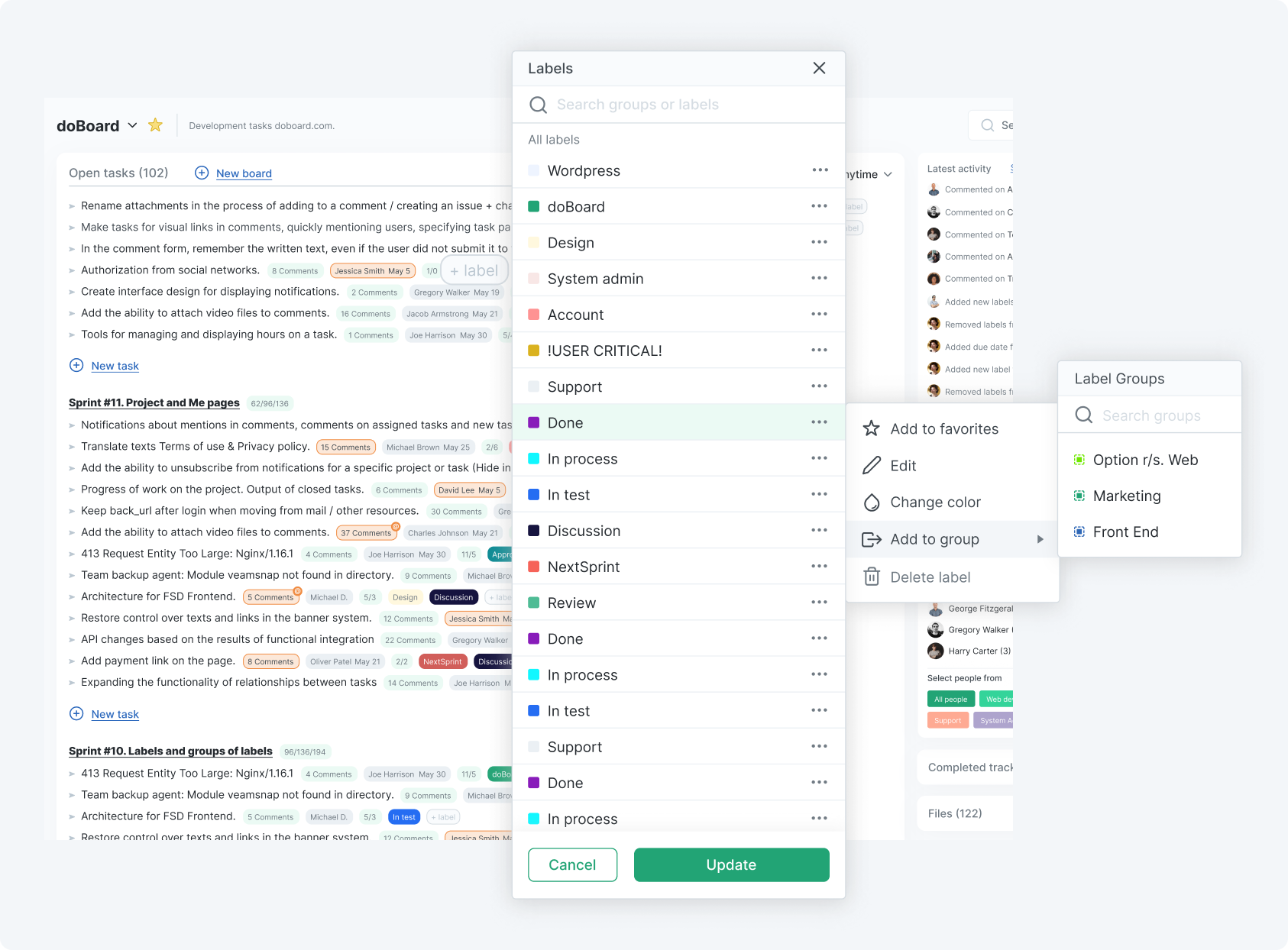
Tag Groups
Create groups of tags to represent specific business processes or workflows. This provides a higher level of organization and helps you visualize the relationships between different tasks.
Learn more about Tag Groups
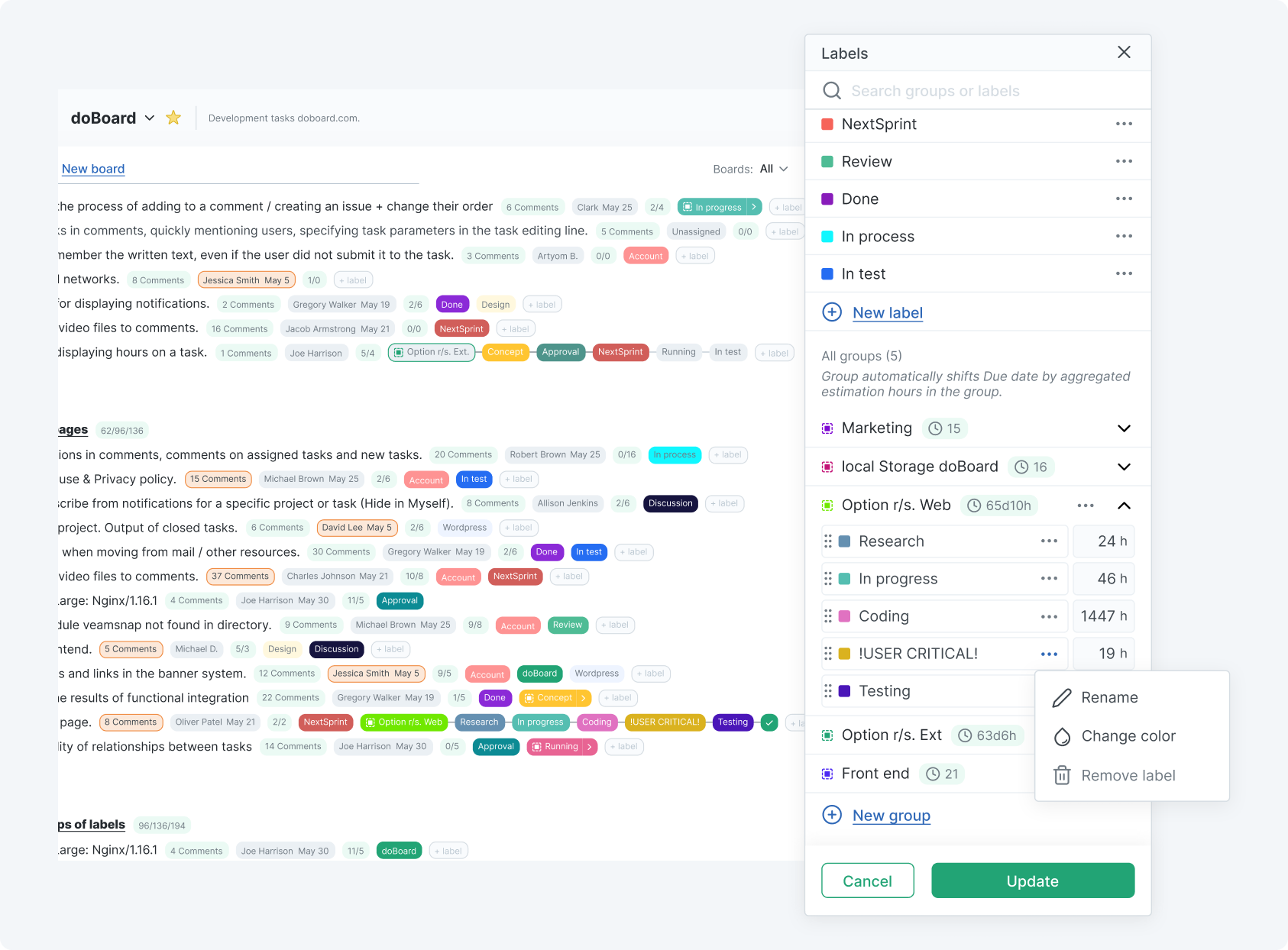
Automated Due Dates
Save time and reduce errors with our automated features. Automatically calculate task completion based on due dates and track the time spent on each task.
Learn more about Automated Due Dates
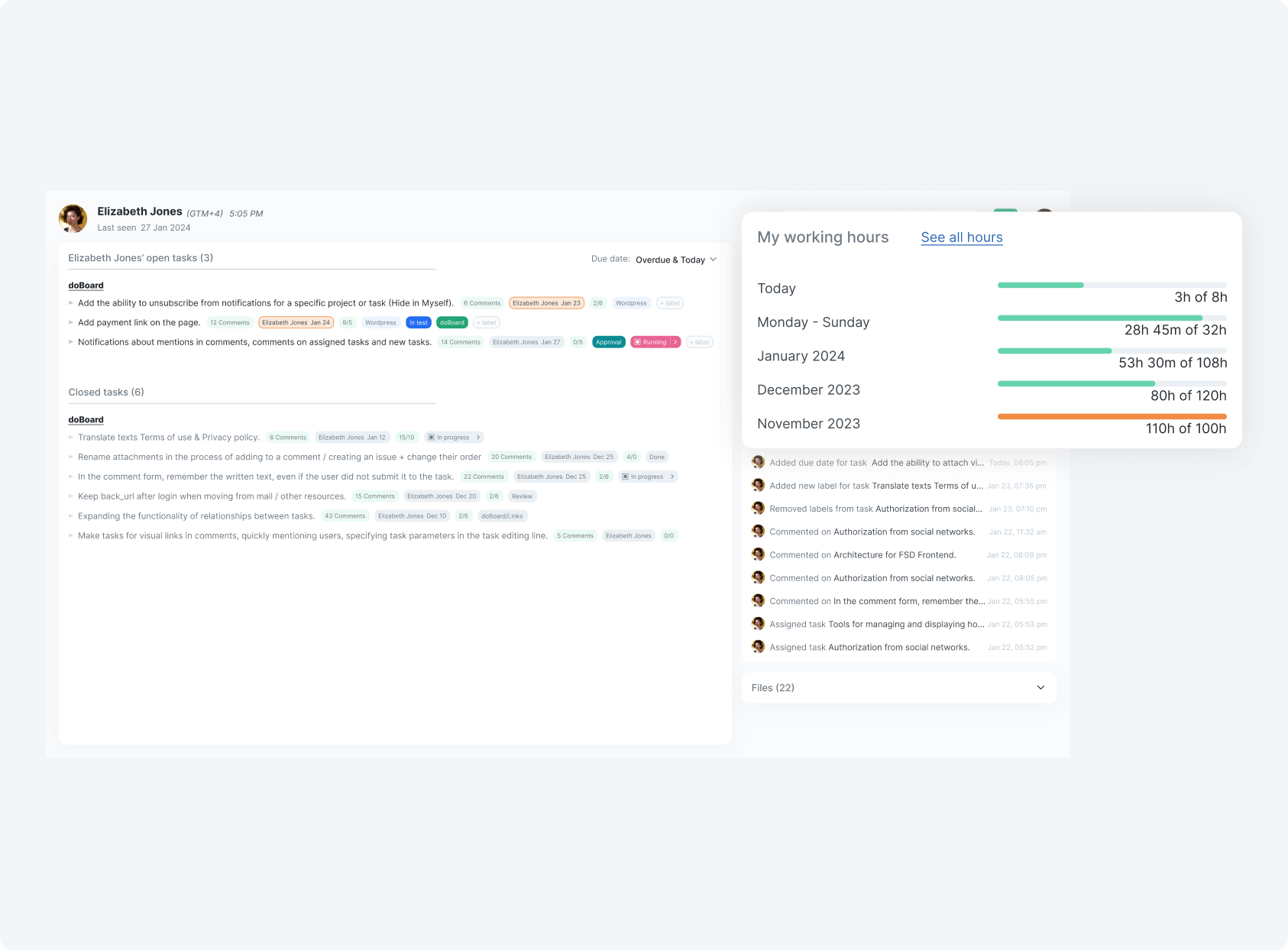
Team Calendar
Keep track of everyone’s work hours, tasks, and availability in the team. Increased awareness of each other’s workload ensures productive communication and a more resultative approach to urgent issues.
Learn more about Team Calendar
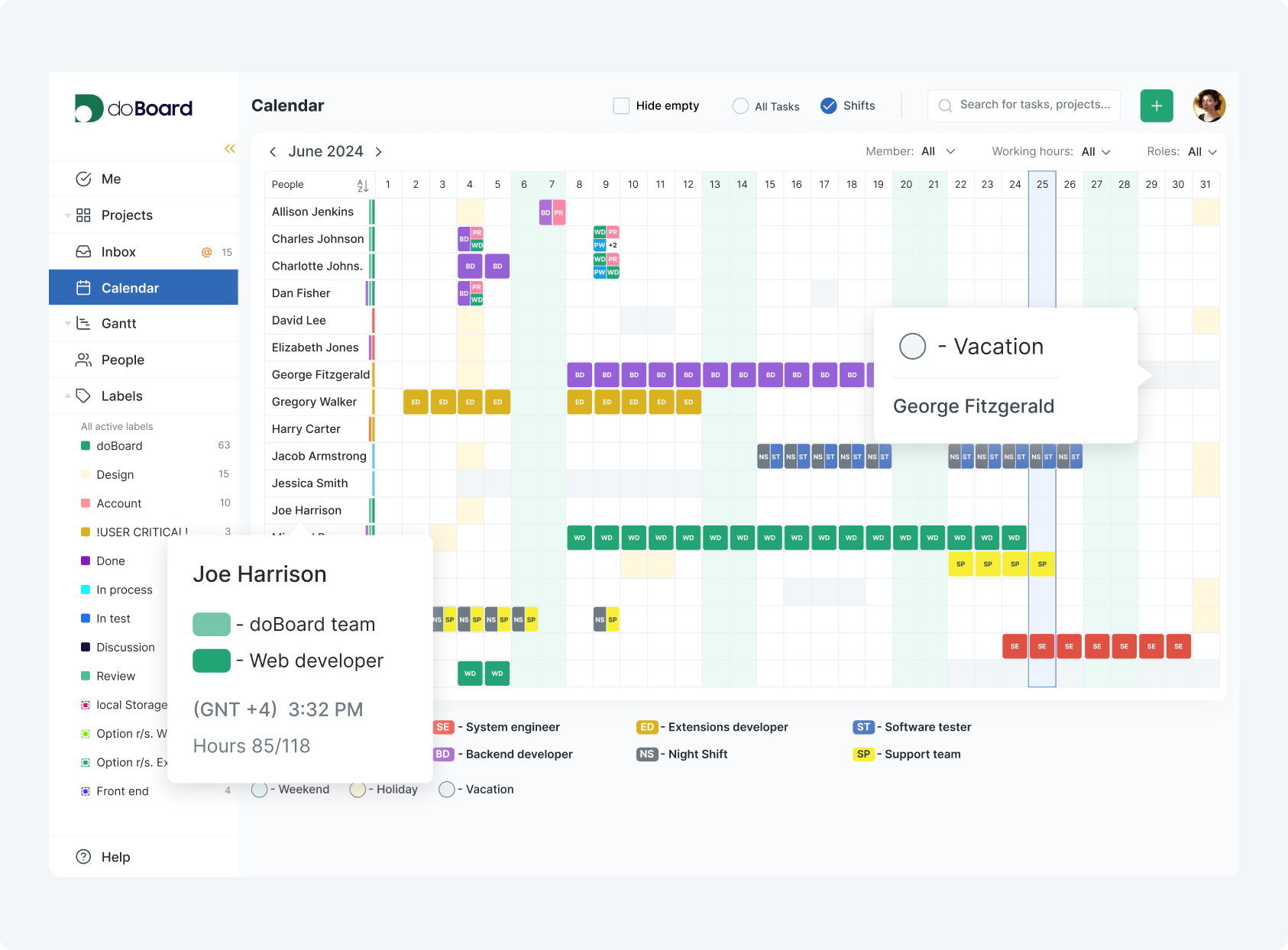
Task Calendar with Available Hours
Plan your team’s workload effectively with our task calendar. Visualize available hours for each team member and easily assign tasks.
Learn more about Task Calendar with Available Hours
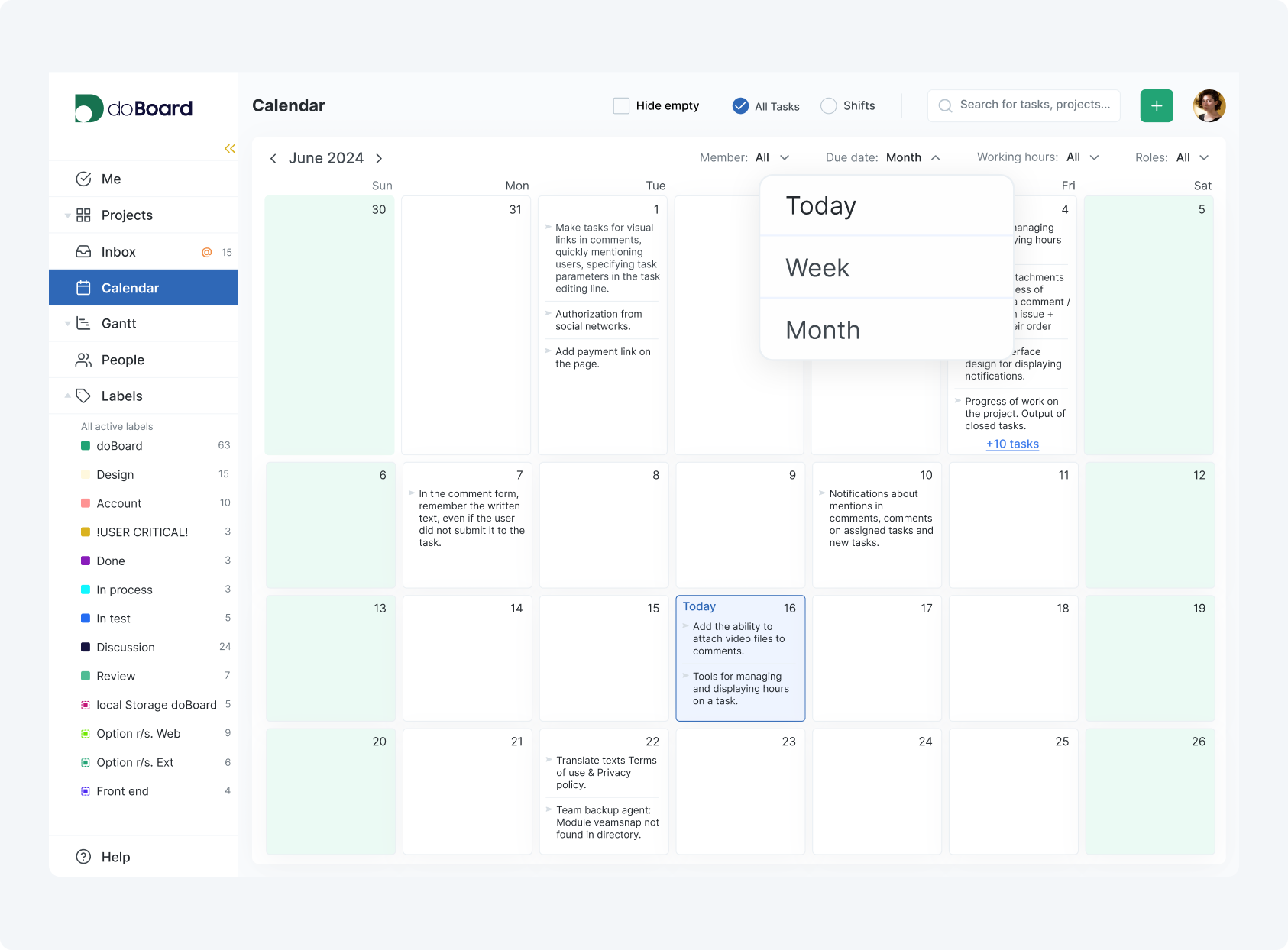
Sprint Planning
Track your team's velocity and measure sprint health. Calculate the available hours for your team during a sprint, track the percentage of completed tasks, and assess the overall success of your sprints.
Learn more about Sprint Planning
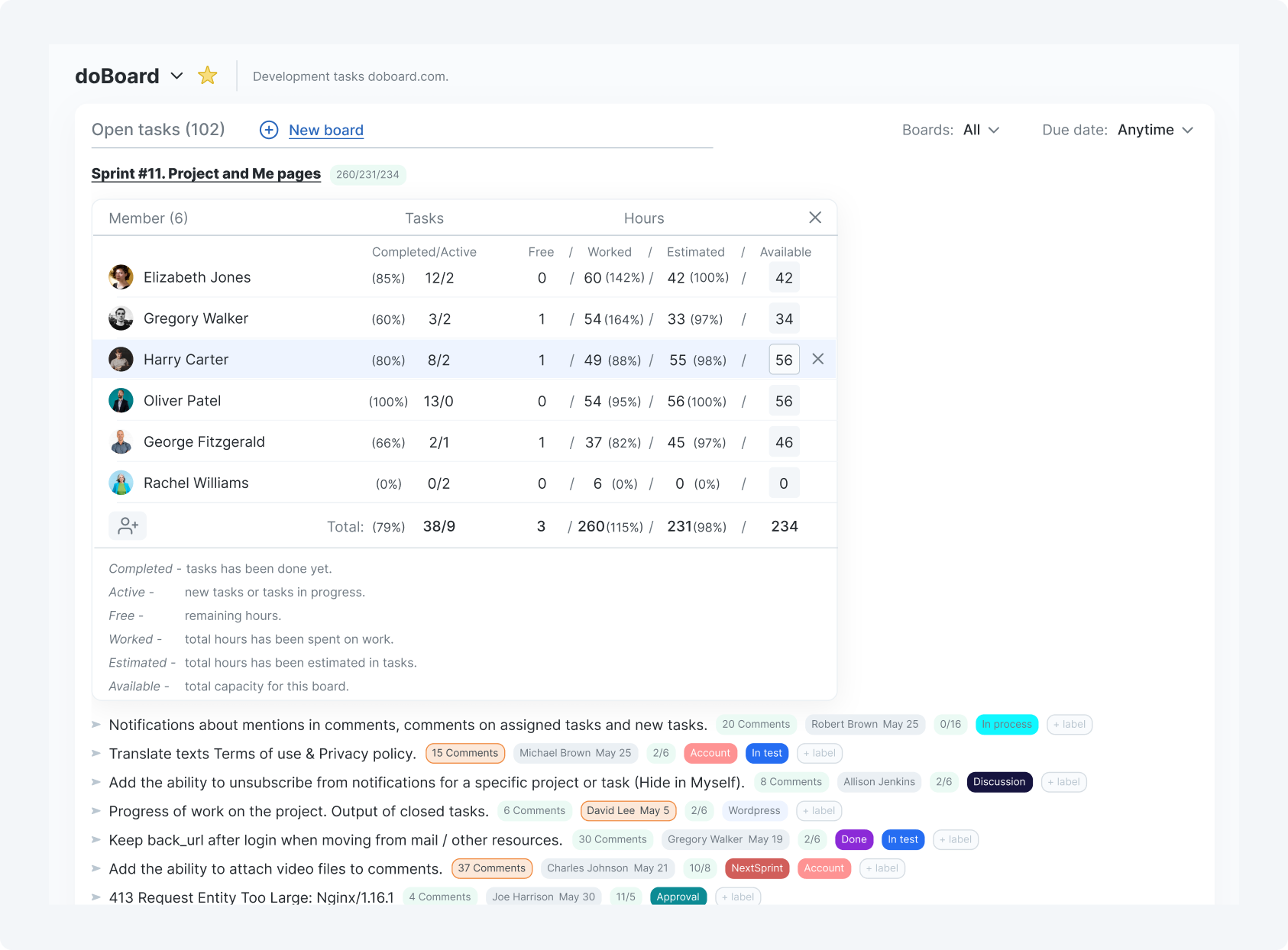
Time Tracking
Accurately track the amount of hours spent on each task. Our time-tracking feature provides valuable insights into project performance and helps you identify areas for improvement. Also, there’s an option to track hours automatically.
Learn more about Time Tracking
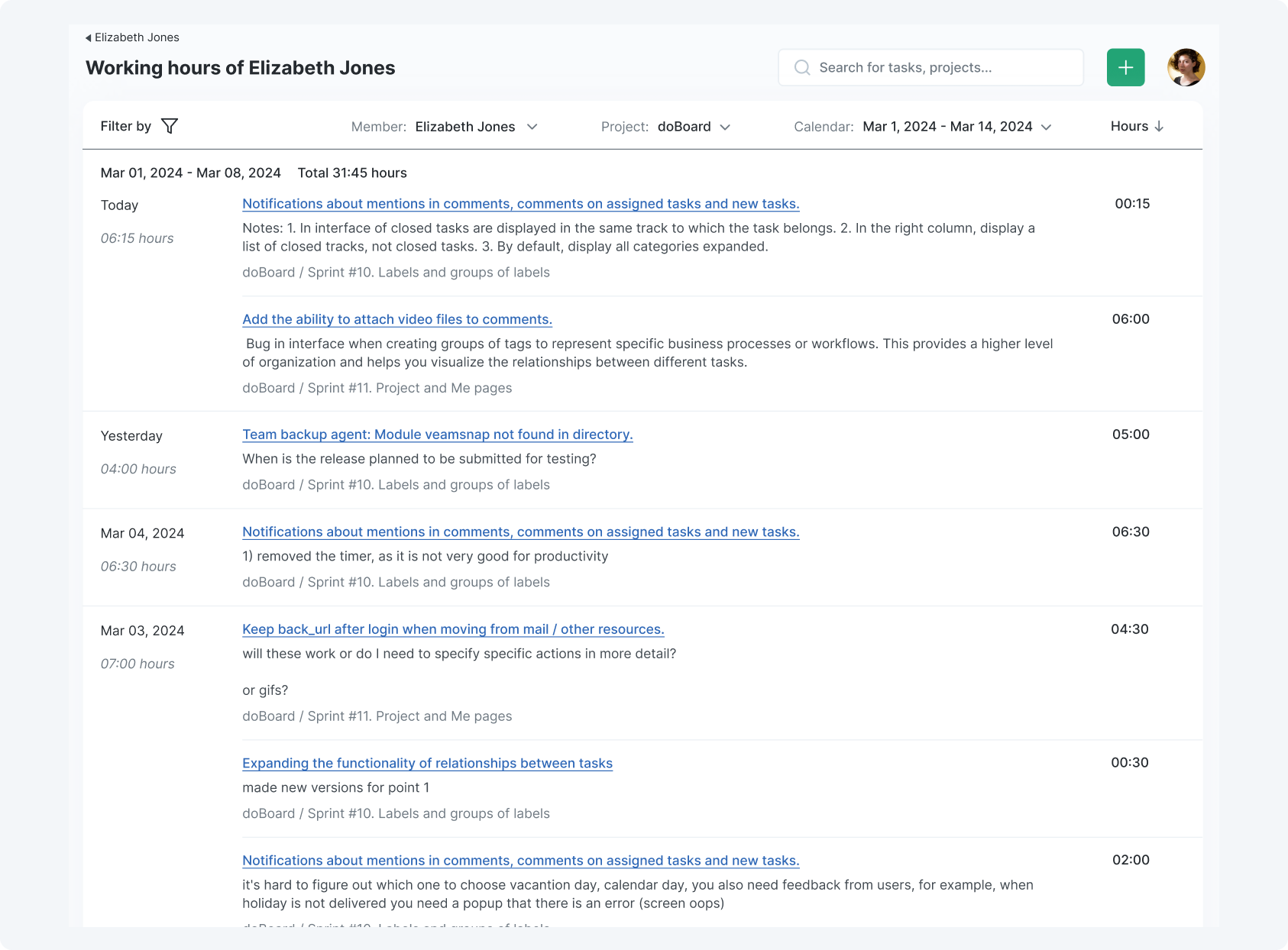
User Mentions
Mention specific team members in comments to ensure they are aware of important updates or requests. This fosters effective communication and collaboration.
Learn more about User Mentions
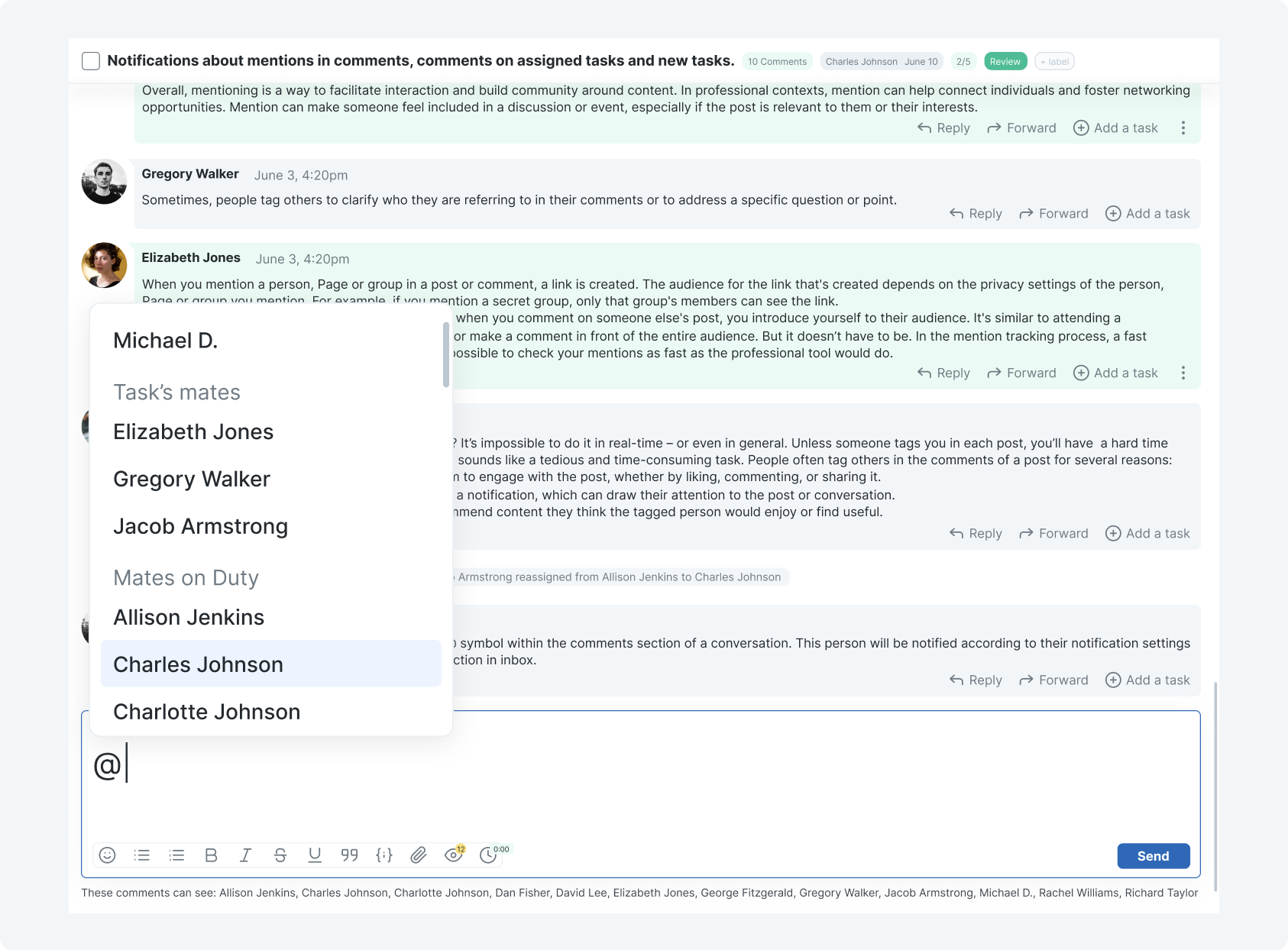
Task References
Link related tasks together using the # symbol. This creates a clear connection between tasks and helps you understand the overall project context.
Learn more about Task References
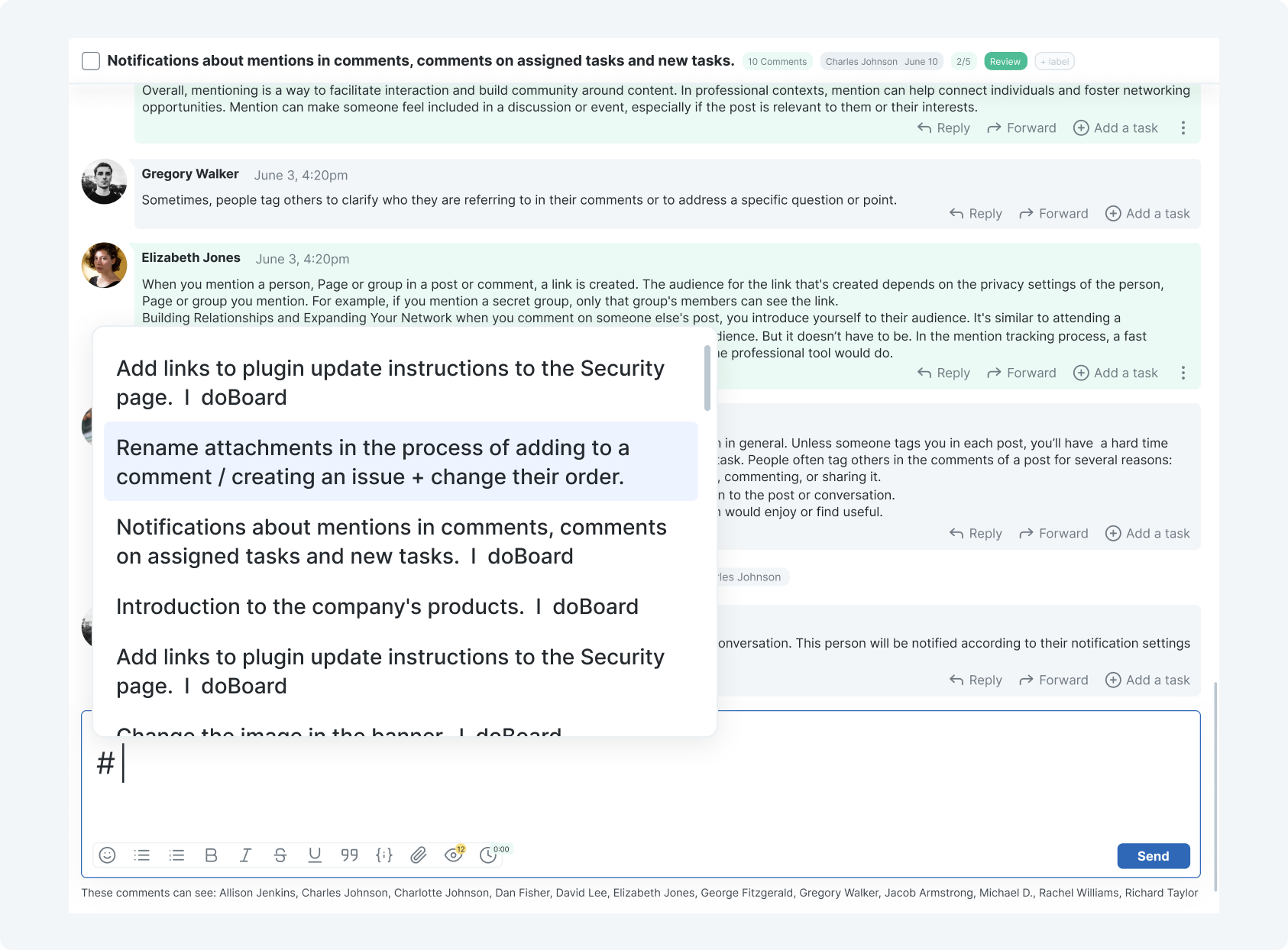
Cross-Project Linking
Connect tasks across different projects to establish relationships and dependencies. This helps you see the bigger picture and manage complex projects.
Learn more about Cross-Project Linking
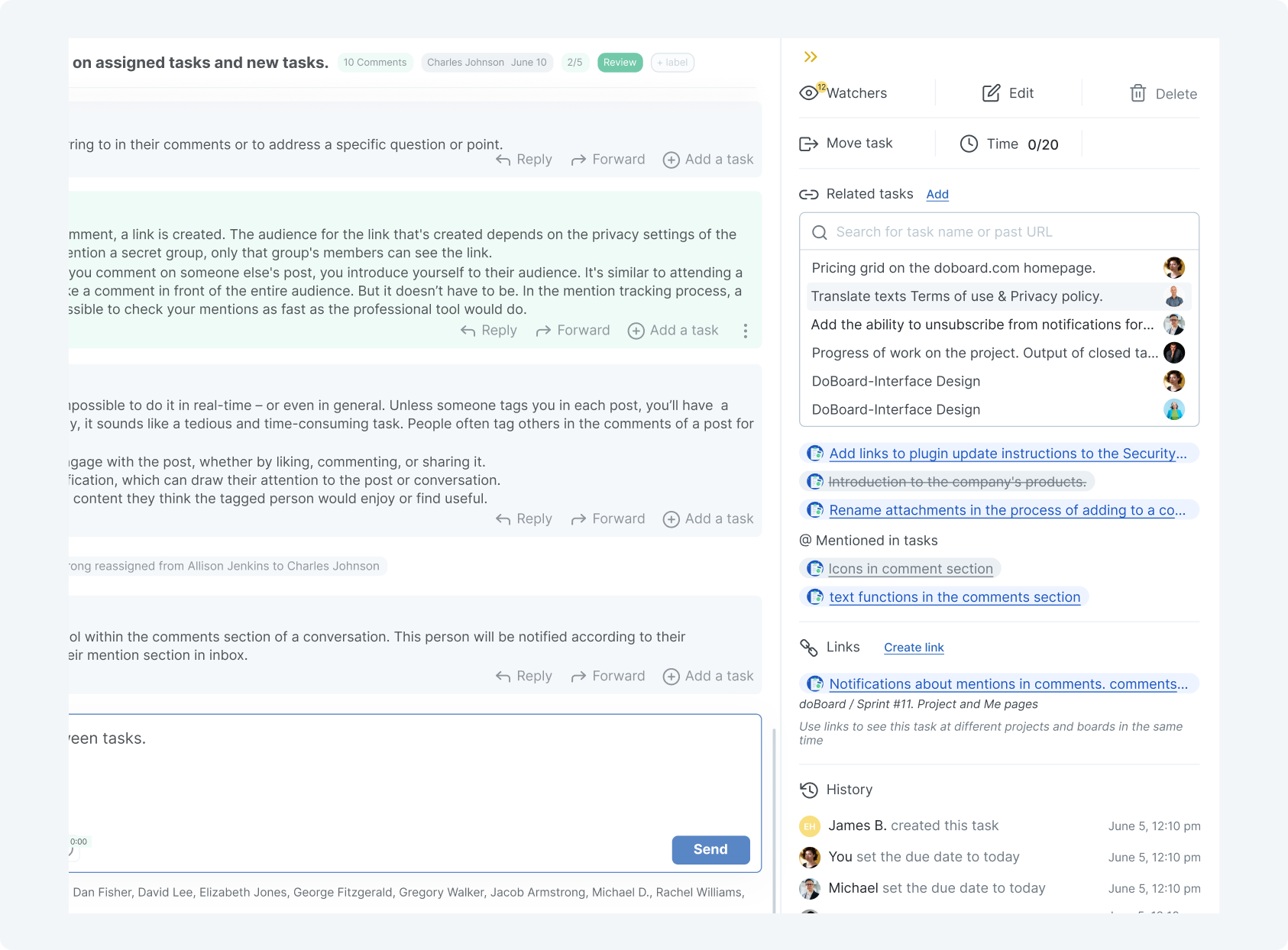
Notification Center
Stay informed with our centralized notification center. Receive updates on task assignments, comments, and other important events.
Learn more about Notification Center
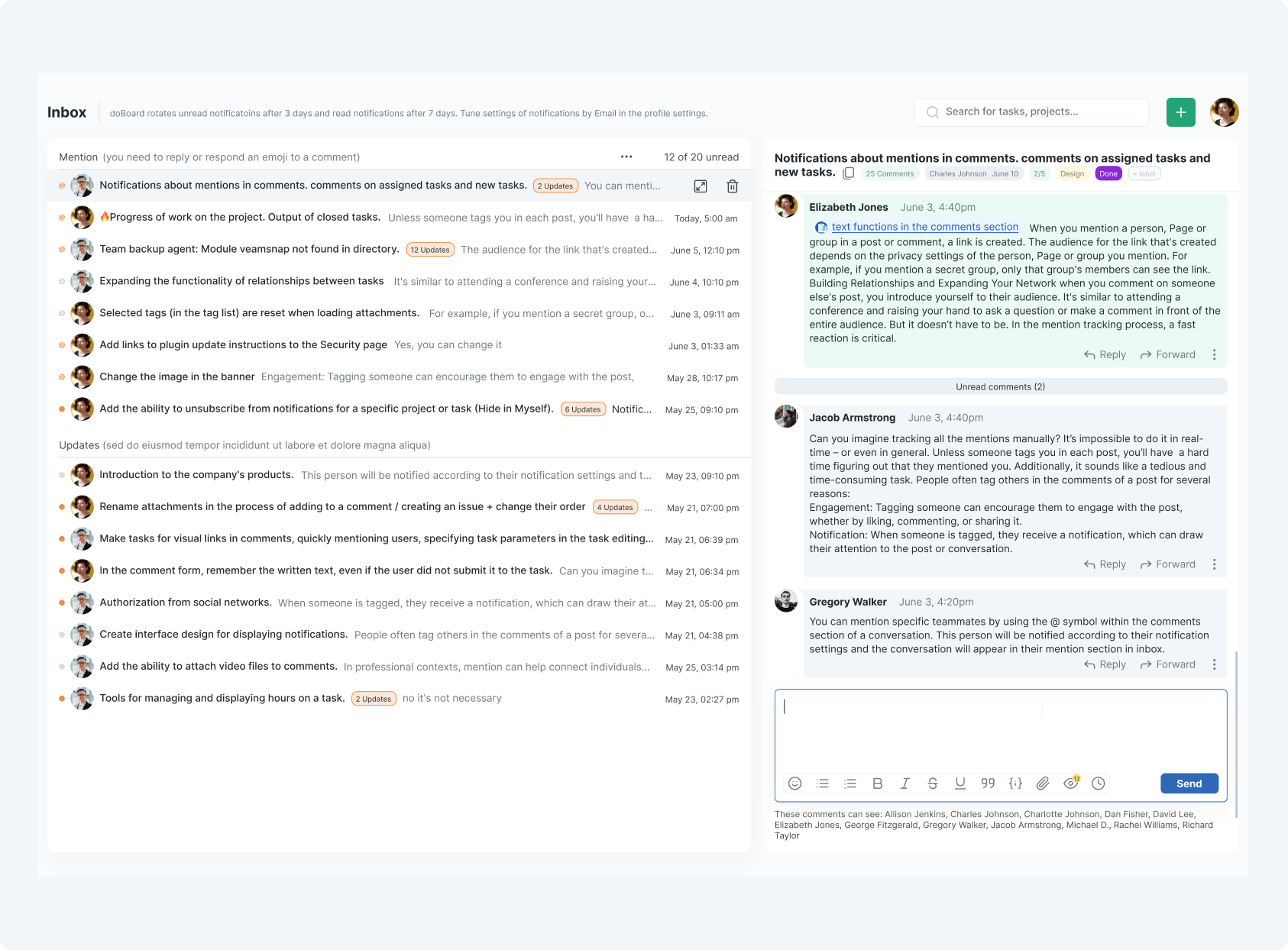
Hierarchical Project Structure
Organize your projects into a clear hierarchy, making it easy to navigate and manage even the most complex projects.
Learn more about Hierarchical Project Structure
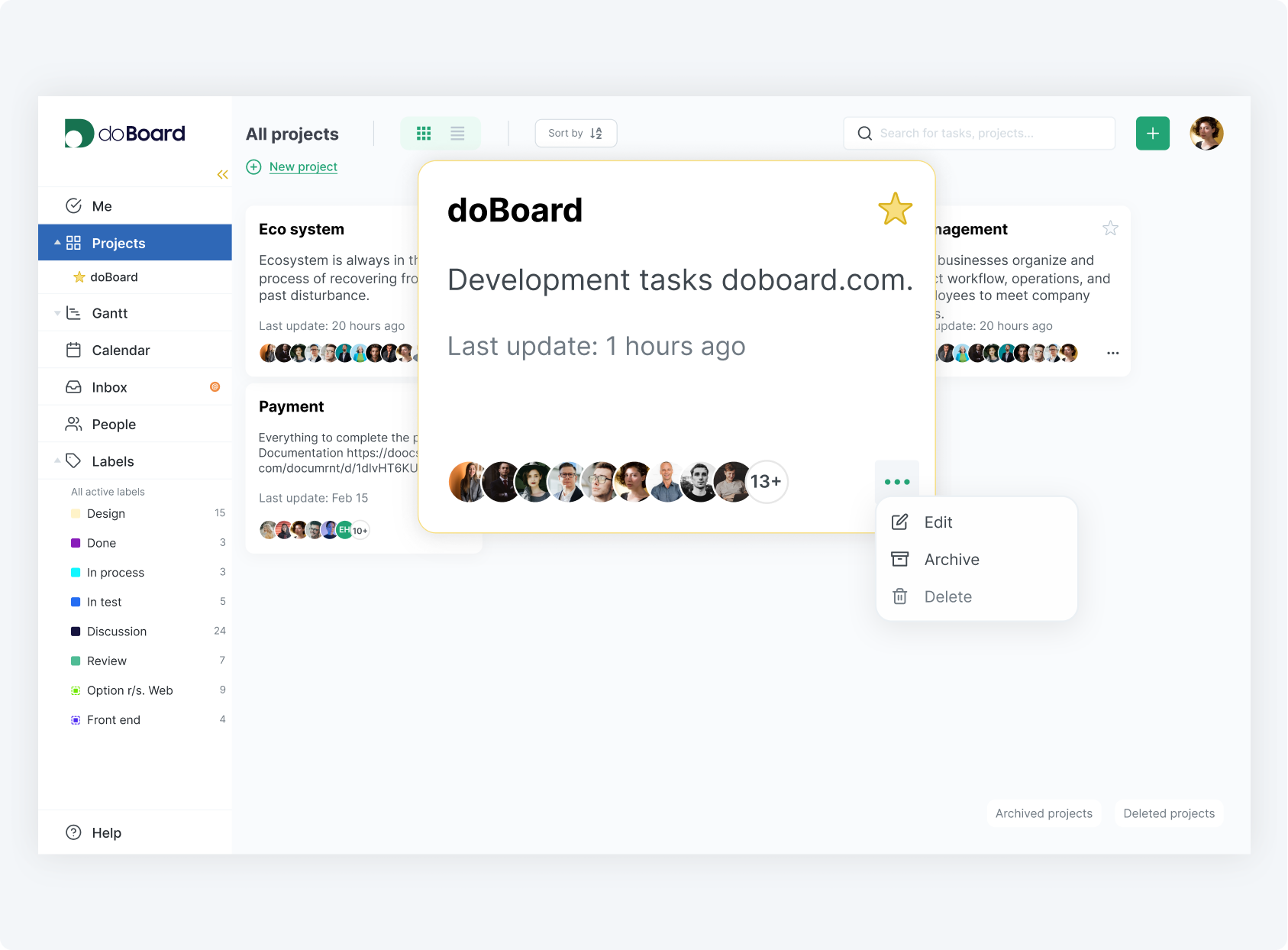
Estimated hours per task, board and project
Plan workloads accurately by assigning estimated hours to each task. Track progress and compare estimated vs. actual time to improve forecasting and productivity across projects.
Learn more about Estimated hours per task, board and project
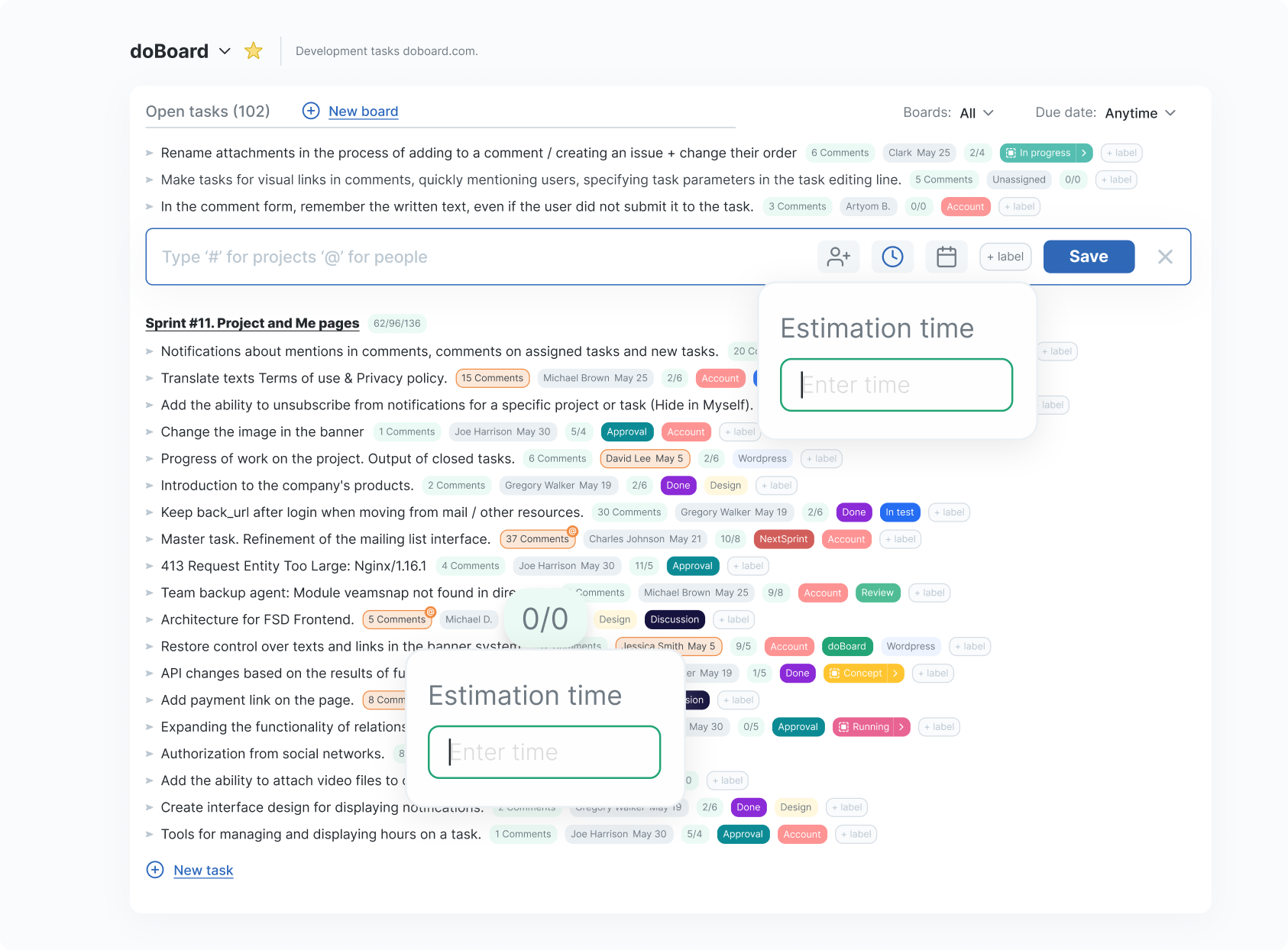
Planning poker or SCRUM poker
Estimate task complexity collaboratively using the Planning Poker technique. Team members assign estimated hours anonymously, helping reach consensus quickly and avoid bias during sprint planning.
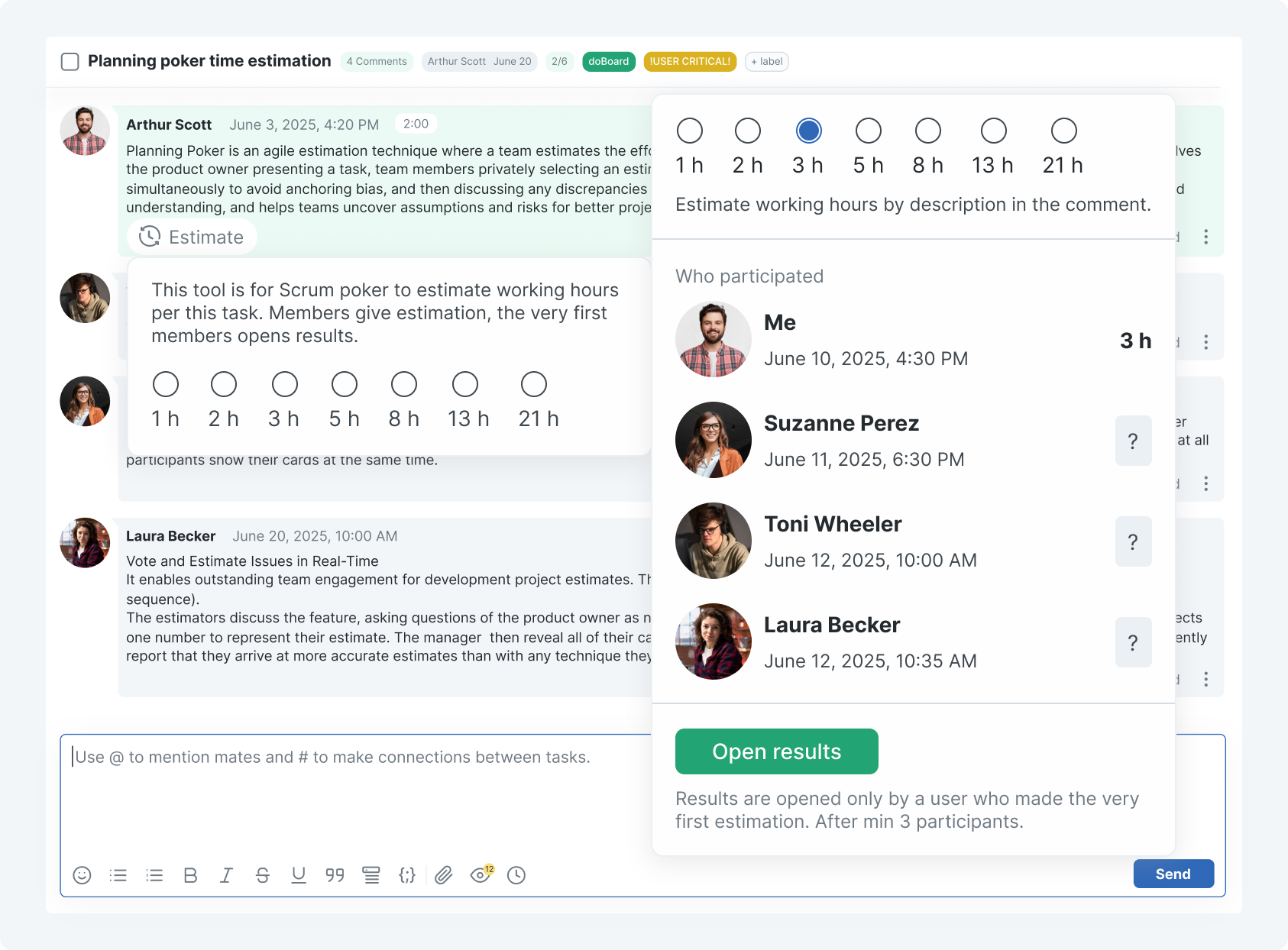
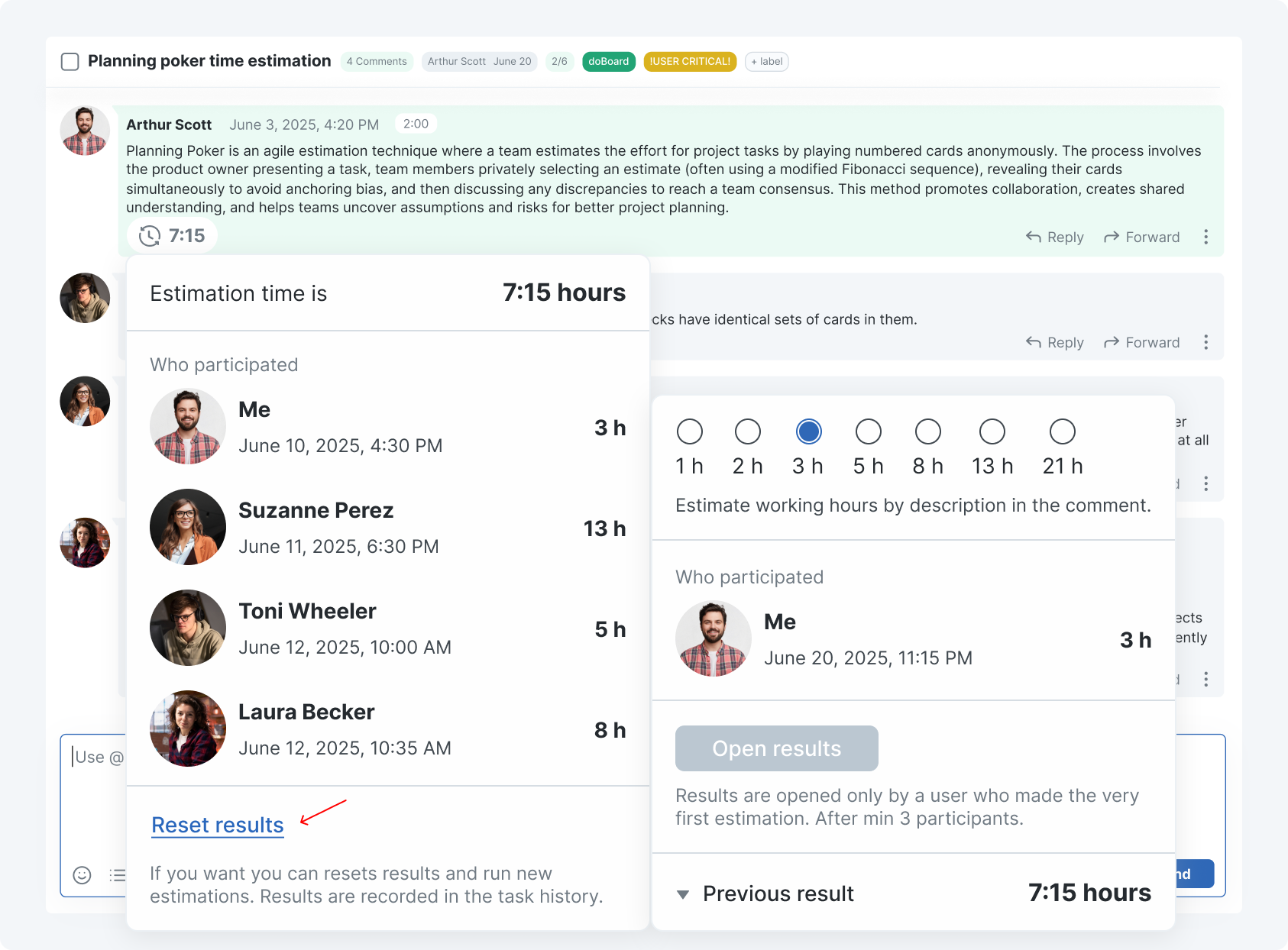
Self-Hosted Option
Deploy doBoard on your own MySQL server for maximum control and customization. This is ideal for organizations with specific security or compliance requirements.
This option is currently under development and does not yet have ready-to-use settings. If you’re interested in using doBoard as a self-hosted solution, please contact us at welcome@doboard.com.
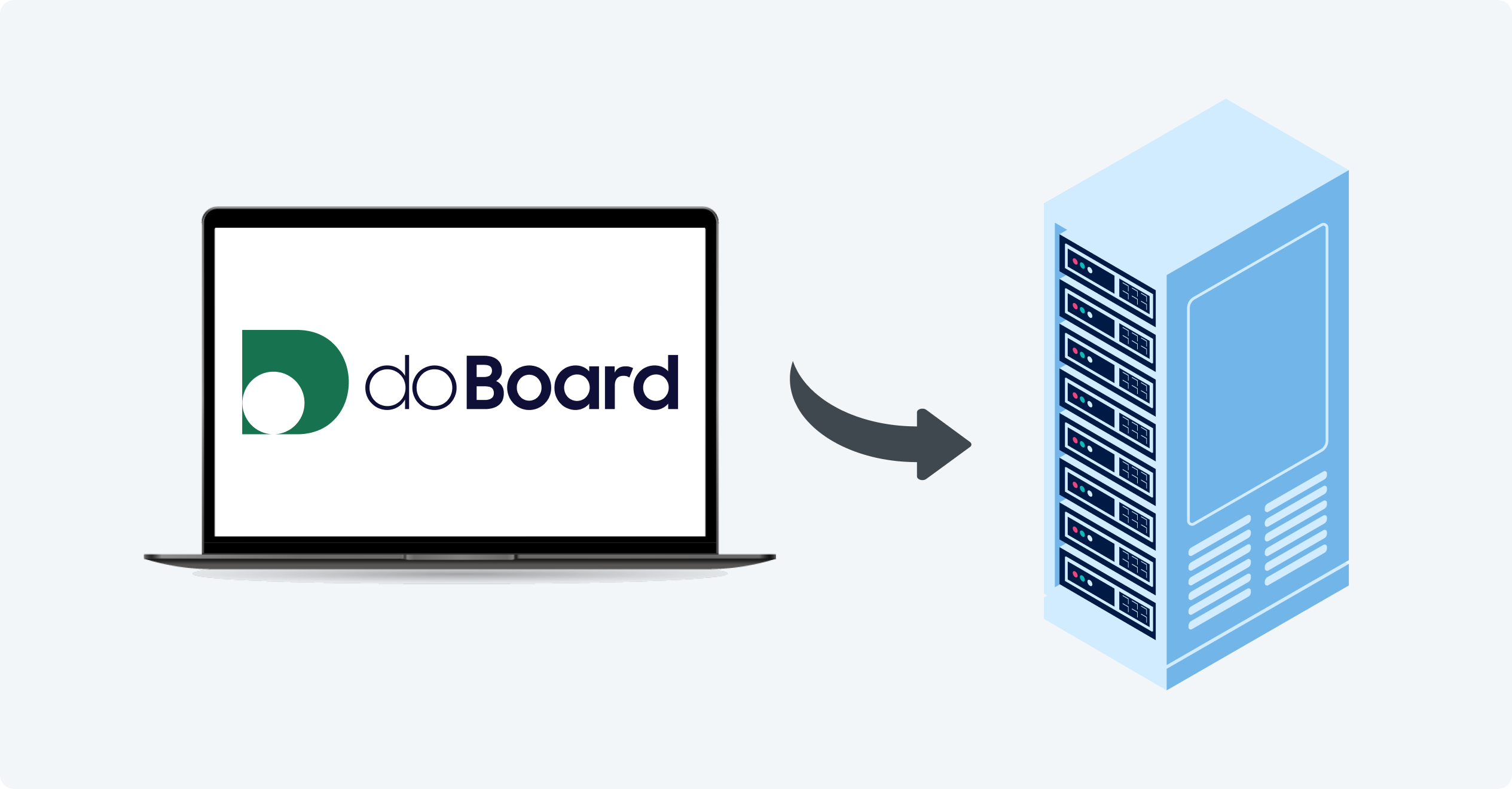
Spotfix — The Site Improver
Spotfix is a lightweight on-page widget that allows visitors, editors, and team members to highlight text or page elements and submit quick feedback — a "Spot" — directly tied to the exact location on the page. Each Spot becomes a task in doBoard for tracking, discussion, and resolution.
- Create a Spot in seconds from highlighted text or elements.
- Precisely anchors feedback to the page element and captures the URL.
- Flexible visibility: public badges, site-wide lists, or doBoard-only mode.
- Respond and resolve from doBoard or directly through the widget; notifications available.
Easy to install with a single async JS snippet. Configure project, board, visibility, and notification settings in doBoard.
Learn more about Spotfix — The Site Improver